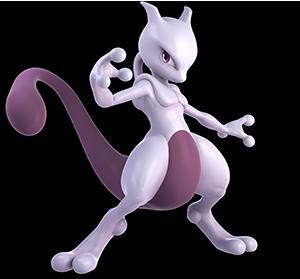Definitions of basic and technical terms
This lexicon was written at the time of Super Smash Bros Brawl and corrected for the release of the new 3DS & Wii U games. If all the techniques are not necessarily feasible yet, it still offers good vocabulary support.
Lexique Smash Bros.
This guide aims to enlighten players on the technical terms used by members of the Smash Bros. community. So that everyone is on the same starting point, it should be noted that it takes into account the maneuverability of the Gamecube controller and that you will find many times in this glossary shortcuts corresponding to the orientation of your joystick to perform the described technique:
• Neutral / Neutral: N
• Up / Skin: U
• Down/Bas : D
• Forward/Avant: F
• Back/Back: B
The use of Ctrl + F is strongly recommended for the use of this lexicon!
fundamentals
jab (Single attack) : A character's basic attack when performing no other action.
• How to use: Press A on the spot.
Jab Cancel : Since almost all Jabs are multihits, some can be stopped at the time of your choice, which usually allows you to perform another action afterwards.
• How to use: Tilt the directional stick down with a certain timing during a jab hit of your choice.
Hit : A hit generally refers to a clean hit with only one hitbox phase.
Multihit : Refers to a move with several hits and thus having several hitbox phases.
Running : The act of running.
• How to use: Give a sharp blow with the directional stick and keep pressed.
walking : The act of walking. Note that you can change the walking speed according to the inclination of your directional stick.
• How to use: Lightly press the directional stick and hold.
Jumping : The act of jumping. Depending on the characters, you can execute a limited number of jumps while in the air, with the length and height of your jump depending on your character. Most often a character only has a second jump (called a double jump) when you are in the air. However, there are exceptions with certain characters called Multiple Jumps, such as Metaknight, Roudoudou and Kirby who have 6 jumps (1 on the ground and 5 in the air), King Dedede who has 5 jumps (1 on the ground and 4 in the air ), Pit which has 4 jumps (1 on the ground and 3 in the air) and Charizard which has 3 jumps (1 on the ground and 2 in the air). Your jump "quota" is reset to 0 once you touch the ground or hang onto the edge of the field.
• How to use: Press X or Y (or Tap Jump if enabled) while on the ground. For the double-jump or multi-jump: Press X or Y (or Tap Jump) when you are in the air.
Short Hop (Miny Jump ou Tiny Jump) : Allows you to reduce the height and length of your jump from the ground.
• How to use: Execute a light press on the X or Y button (or the Tap Jump) when you are on the ground.
Glide : The glide consists of hovering after a jump with a character. Only characters with wings (Metaknight, Charizard and Pit) can glide. Note that if you execute your Glide on your last jump, once the glide is over you will be in Helpless mode. Your glide ends when your character has zero glide speed, when you perform a Glide Attack, when you hit the ground, or when you press B while gliding. Also note that you can only execute one glide per aerial phase, you must either touch the ground or hang on to the edge to be able to redo your glide. Another point, if you crash on the ground during a glide you will be in Tech Chasing position for your opponent.
• How to use: After a jump, press and hold the jump button or right-left with the directional stick (the 1st direction being that of your character's back) to start a Glide.
Glide Attack : Refers to the name of the only attack you can execute during a Glide phase. Note that if you perform a glide attack just before touching the ground you cancel all the cooldown of this one (See Autocancelling Aerials).
• How to use: Press A during a Glide phase.
Smash (Smash attack) : Attack traditionally used to knock out an opponent.
• How to use: Stick C or Direction + A (at the same time and by giving a sharp blow to the directional stick, can be charged while keeping pressed on A). Note that only the Usmash can be used while running.
• Smash avant : Forward Smash = Fsmash
• Smash haut : Up Smash = Usmash
• Smash bas : Down Smash = Dsmash
If you get hit while charging a smash your knockback will increase by 20%.
Special (Special attack) : Each character in the game can use 4 attacks (or more if you count custom moves) that are specific to him.
• How to use: Direction then B.
• Neutral Special Attack: Neutral B = Neutral B
• Side Special Attack: Side B = Side B
• Up Special Attack: Up B = Up B
• Down Special Attack: Down B = Down B
Tilt (Oriented normal attack) : A character's non-smash attack.
• How to use: Direction then A. Note that a Tilt cannot be used while running (dash)
• Tilt avant : Forward Tilt = Flt
• Tilt haut : Up Tilt = Ult
• Tilt bas : Down Tilt = Dlt
Aerial (Air Attack) : Attack that can only be used in the air to hit your opponent.
• How to use: Press A and a direction (depending on the aerial you want) while in the air.
• Aerial avant : Forward Air / Aerial Forward A = Fair / AFA
• Aerial neutre : Neutral Air / Aerial Neutral A = Nair / ANA
• Aerial haut: Up Air / Aerial Up A = Hour / AUA
• Aerial bas : Down Air / Aerial Down A = Dair / ADA
• Aerial arrière : Back Air / Aerial Back A = Bair / ABA
Dash Attack (running attack) : Attack allowing you to hit your opponent while running.
• How to use: Run then A / Stick C down or sideways.
Tap Jump : The Tap Jump refers to the jump that can be made with the directional stick. Note that you can deactivate Tap Jump (which is set by default) in the command changes on your controller.
• How to use: Flick upwards with the directional stick.
Shield (Shield) : Action allowing you to use your shield and thus prevent most of the attacks in the game.
• How to use: Press R or L.
Note that the shield has a limited duration, if you abuse it too much it reduces and defends you less and less, and if the shield is completely weakened it breaks. This is called Shield Breaking.
Also note that you can direct your shield forward, up or down, this is called Shield-directing.
• How to use: Press R or L then gently tilt the D-pad forward, up or down. Note also that even if your shield is active, you can be hit by an attack. This is called Shield Stabbing.
Shield Breaking : When your shield is completely weakened it breaks, this is called Shield Breaking. During a phase of Shield Breaking you find yourself defenseless, unable to move for several seconds, and any attack will propel you 20% further. To exit a Shield Breaking state, you must either wait for your character to regain consciousness on their own, or until they get hit (except by an attack that does not inflict Hitstun).
Note that Jigglypuff is the only character whose shield breaking causes direct death upwards, unless the stage is extremely tall vertically or there is an obstacle between him and the top of the stage.
Shield-stab : When your shield is weakened, you take the risk that your Hurtbox protrudes from it, the shield-stab therefore defines the moment when an attack hits your hurtbox even if your shield is activated, its protection being ignored. To avoid this it is advisable to use Shield-directing.
Edge : In general, this term defines the edges of the ground where one can cling. Note that in Brawl when you execute a recovery move in the direction of the edge you execute an auto-sweetspot on it, that is to say that you automatically cling to it without letting the recovery end move. When you hold on to the edge you get a certain number of frames of invincibility. To hang on to the edge, your hurtbox must come into contact with the edge's grip zone (known as the sweetspot zone).
Ledge Options : When you are hung on the edge, you are minimized in your possibilities. Each of these possibilities has advantages and disadvantages and the misuse of these exposes you to severe or even fatal punishments most of the time (Edgeguard). Here are your options once hooked to the edge:
• Attack (Press A while hanging on the edge): Also called ledge attack. The range and priority of your ledge attack is entirely up to your character. Note that each character has 2 ledge attacks, one when it is less than 100% and one when it is 100% or more. Most often the ledge attack from 100% is much slower, has less range, and less priority than your ledge attack at less than 100%. There is not really a general advantage or defect to this possibility since it is extremely variable according to the characters. You just have to remember that of all the possibilities this is one of the longest to finish but if successful it allows you to move your opponent away from the edge by doing damage to him. This allows you to return to the field with more ease because you are less subject to punishment. However, if your opponent knows your ledgeattack distances perfectly well and has foreseen that you are going to use it, you expose yourself to a very big punishment due to the long cooldown frames.
• Stand Up Normally (Press D-Stick in the direction the ledge is when you're clipped to it): Standing up normally is one of the best ways to get out of the ledge if it's not predicted. By doing this you will have frames of invincibility and you will be very close to the edge, which limits the punishments. Most often, an opponent who wants to try to punish you will put himself at a certain distance so that he is not hit by a ledgeattack. It is therefore a very good solution to take the opponent on the wrong foot if he expected to see you roll or attack. However, pay attention to cases where your opponent had planned a ledge exit in jump (edgehop), and in very less cases, in ledgeattack.
• Roll (Press R or L while hanging on the edge): There are 2 kinds of rolls, one running automatically when you are under 100%, and another running automatically when you are over 100 %. The speed and length of the roll is entirely up to your character, but in any case some kind of roll ledge at less than 100% will always be faster than one at more than 100%. When you perform this one you get longer frames of invincibility than when you get up normally, however your cooldown is huge. By using this ledge option you expose yourself to very big penalties if your opponent planned the move or if he had anticipated a normal ledgeattack/relief. However this kind of ledge is the safest method if your opponent expects an edgehop for example.
• Jump (Press X, Y or the tap jump when you're hanging on the edge): Jumping out of the ledge is also one of the safest ways to get out, depending on your character. Indeed each character has a different jump amplitude (in ledge). The cooldown frames are almost non-existent and you can do an aerial, an airdodge, etc... However if your opponent has planned the blow you expose yourself to a fairly big punishment depending on the power of the opponent's aerial attacks. You can also get punished if the opponent had anticipated an edge-hop or, to a lesser extent, by getting up normally. However, jumping out of the ledge remains one of the safest ways if the opponent expects a ledgeattack or a roll.
• Edge-hop: See Edge-hopping: Most often, this is one of the best options if your character has a good 2nd jump or has multiple jumps and/or has good Forward Air (or good air attacks in general). You benefit from almost no cooldown frames. Its only drawback is the assured punishment if the opponent expects it or you screw up. The goal of edge-hop is precisely to punish the opponent if he plans something other than this move, but don't let yourself be surprised and don't miss it otherwise it's almost a guaranteed backlash.
• Stalling on the ledge (let go of the edge by pressing down or the opposite direction to the edge with your directional stick and perform your second jump then a tether attack or a recovery move to re-hang directly on the edge): This solution does not allow you to does not allow you to get out of ledge but only to play with your opponent's nerves and thus make your choice (with the 5 solutions proposed above) more and more unpredictable. Depending on your character, ledge stalling can be very difficult to punish, but be careful because if there is theoretically sudden death at the end of the match and you have exceeded 40 ledgegrabs, you will be declared the loser of the match. So be vigilant.
Dodge : The action of executing a dodge in order to avoid an attack that should have hit you directly. There are different forms of dodging:
• Spot Dodge: Dodge on the spot. Press R or L then flick the Control Stick down.
• Air Dodge: Dodge in the air. Press R or L while airborne.
• Rolls: Dodge while rolling. Press R or L then flick the directional stick left or right.
Grabs & Throws (Catch and throw opponent) : More commonly known as "Mug", this action allows you to catch your opponent and eject him. Mugs are one of the only real remedies for attacking an opponent using their shield. different shapes of tankards are to be distinguished:
• Grab: Catch the opponent on the spot. Press Z.
• Dashing Grab / Running Grab : Attraper l'adversaire en dashing / running. Dashing / Running puis Z.
• Shield Grab: Grab the opponent while using your shield. R or L+A.
• Reverse Grab: Catch your opponent by turning around on the spot. Directional stick in the opposite direction + Z.
• Pivot Grab: Grab your opponent by turning while running. Run then Directional Stick in the opposite direction + Z.
Following a grab, the player has the option of hitting and throwing his opponent:
• Attack during a grab: Pummel
• Jet avant : Forward Throw = Fthrow
• Jet haut : Up Throw = Uthrow
• Jet bas : Down Throw = Dthrow
• Jet arrière : Back Throw = Bthrow
Getting out of a Grab consists of releasing the opponent's hold on you before he has executed a Throw. When you come out of a grab, this is called the release grab, there are 2 forms of grab release:
• Ground release: Kind of grab while staying on the ground. You execute a ground release if:
- You catch an opponent whose feet touch the ground during the grab and if he does not struggle with a jump button.
- You execute a pummel when the grab was supposed to end, whatever the conditions. This is called the pummel break.
• Air release: Release of grab by executing a kind of jump. You perform an Air release if:
- You catch an opponent whose feet do not touch the ground during the grab, and if you do not execute a pummel break.
- You catch an opponent whose feet touch the ground and he presses the jump button when the grab ends (and if you do not execute a pummel break)
- You catch an opponent on the edge of the field/platform (and if you do not execute a pummel break), the body of the opposing character therefore being suspended above the void.
Meteor Smash (Meteor Smash) : A meteor smash is an attack that allows you to send the opponent directly downwards (in an angle less than 45°), which is very useful if executed outside the stage. Note that a Meteor Smash can be meteor cancel (unlike a spike). Also note that all "Spike" in Super Smash Bros Brawl are Meteor Smash.
Meteor Canceling : Action to survive a meteor smash by jumping or UpB with a certain timing. Note that if you want to use the meteor canceling with the jump buttons (X or Y) you absolutely have to have the right timing otherwise you won't be able to jump again for a while (which will surely cause your death), however you won't suffer from this problem if you jump with the tap jump.
Stage Spike : Consists in using the inclination of the terrain to send his opponent directly into the void, for this you must propel your opponent on this inclination so that it sends him into the void.
Range: Range: Refers to the length, range of a blow.
Tech Chasing : When you attack your opponent and throw him to the ground, he has 2 possible actions:
• Drop to the ground.
• Execute a Teching. When he executes a Teching on the ground, he has 2 possibilities:
- Teching on site
- Teching and rolling right/left (Teching roll).
When he drops to the ground, he has 4 possibilities:
- Drive right/left.
- Stay on the ground.
- Get up normally on the spot.
- Stand up while attacking.
Tech Chasing therefore defines the skill of predicting one of the above possibilities and punishing your opponent accordingly.
Tripping : The act of tripping, thus placing you in a position of vulnerability. A trip occurs randomly during a running phase (1 in 100 chance), dashing (1 in 100 chance), or when you suffer a specific hit at a specific %. Note that for unknown reasons, Luigi has a 1 in 50 chance of tripping during a dashing or running phase.
This mechanic only exists in Super Smash Bros. Brawl
Footstool : Refers to the action of leaning on another character. A footstool allows you to gain height. It acts as an "extra" jump, i.e. if you still have your double jump when you perform the footstool, you can still perform your double jump later. Same system if you have already performed your double jump you can still perform a footstool. Executing it can have 2 effects:
• Either you directly take an impulse on a character and he will have a stun phase then will find himself unable to perform an action (this can be fatal to you if you are in a vacuum when you get footstooled).
• Either you have the footstool animation but it doesn't affect the player you were supposed to footstool. But this is still rather rare.
• How to use: Press X / Y when you are directly above a character.
Dashing : Refers to the acceleration of your character to start a race.
• How to use: Give a sharp blow on the directional stick to trigger a dash.
Dashing Dashing : Refers to the action of only moving with imput dashes. Allows you to go faster with certain characters than while running.
• How to use: Press the front stick several times with a certain timing so as to only make the beginning of the dash several times.
Dashing Dancing :Consists of executing a series of dashes from right to left so that your character rotates several times on itself at high speed. Can allow you to surprise by using following this a Dash attack Cancel, a grab, a Stuer Stepping, Back Stepping, etc.
• How to use: Swipe from left to right with a certain timing on your directional stick.
Spamtiming : The act of repeatedly using the same attack repeatedly.
Camping site : Game technique consisting of keeping the opponent as far away as possible by putting pressure on him (most often with projectiles) to force him to approach, thus leaving you the initiative of the assault.
Storage : Deliberate act which aims to avoid any form of conflict and to pass the time in order to win thanks to it, thus making the game unplayable. Stalling is prohibited in competition. Note that Camping and Spamtiming are not Stalling.
Spacing : Putting yourself at a certain distance from the opponent and thus using the maximum of your range to maximize your chances of attacking and limit those of the opponent as much as possible (whether for an attack, a counter-attack or a shield grab).
Combo : A true combo is a succession of blows given on the opponent's hitstun and it is therefore impossible to escape it. (To verify this, this succession of hits is supposed to increase your score in Training Mode). This term is also often used to refer to a succession of blows struck while showing mindgame.
Wall Clinging : Allows you to jump on a wall and stick to it for a certain amount of time. Note that you can Wall Jump after a Wall Cling.
• How to use: Press the directional stick towards the wall once you hit the wall, press any key to cancel Wall Clinging.
• List of characters who can use Wall Clinging (all games combined): Squirtle, Diddy Kong, Lucario, Sheik
Wall Jumping : Allows you to lean on the wall to give yourself an impetus in the opposite direction and go higher.
• How to use: Press the opposite direction to the wall as you touch it.
• List of characters that can use Wall Jumping (all games combined): Captain Falcon, Carapuce, Diddy Kong, Falco, Fox, Lucario, Mario, Pikachu, Samus, Sonic, Toon Link, Wolf, Zero Suit Samus
Shine : Another name given to the shield (DownB) of Wolf, Falco and Fox.
Floating : Refers to Peach's flotation, this allows her to float in the air and thus attack several times while remaining above the ground or even simply to return to the field more easily. You can only use the Floating for a limited time (after a while it falls back on its own) and only once per aerial phase. You must therefore retouch the ground before being able to reuse the Floating (Unlike the Jump, hanging on the edge does not restore your Floating). Can be used during the 1st jump, 2nd jump or during a fall.
• How to use: Press and hold the up key (If you're on the ground and you press down before jumping and holding the jump button, you'll float low to the ground).
Out of Shield : Allows you to jump (and thus have the possibility of executing an aerial attack) from the shield.
• How to use: Press the jump button during a shield.
Note that if the Tap Jump is activated you can do a Bup or Usmash Out of Shield.
• How to use: Press Up + B or Up + A while shielding.
Also note that you can perform an Usmash Out of Shield with Tap Jump disabled.
• How to use: Press Y/X + Up + A while shielding.
Bat Reflector : With Ness or Lucas, hitting a projectile with the bat tipper (Forward Smash) returns it. Note that in the case of Ness, the projectile is returned with twice as much power.
Chain-Grab : Consists of grabbing and ejecting an opponent so as to re-grab him without him being able to react between the grabs. A chain-grab ends at a certain time depending on the opponent's percentage or the situation they are in. The chain-grab is specific to certain characters and on certain characters.
Infinite Grab : Variant of Chain-Grab with the only exception that it can be performed infinitely regardless of the opponent's percentage or the situation they are in. All Infinite Grabs except for the Ice Climbers are also called standing infinites. Infinite standing is banned in competition.
Wall infinite : Action of chaining an enemy to a wall so that he cannot do anything.
Wall-recover : Action of executing a Wall Jumping with a Teching. Note that all characters can wall-recover even if they don't have Wall Jumping.
• How to use: Press the jump button right after a Teching.
Teching : When you hit a hard surface, you can stop on it and cancel your knockback.
• How to use: Press R, L or Z the moment you hit a hard surface (requires specific timing).
Tether Recovery : Means a move with disjoint hitboxes that allows you to hang directly on the edge during a recovery or offstage phase.
• Characters from Tether Recovery: Herbizarre (Bup), Link (Zair), Lucas (Zair), Olimar (Bup), Samus (Zair), Sheik (Bside), Toon Link (Zair), Zero Suit Samus (Bside, Bup) ).
Helpless : Some attacks put you in a helpless situation when you perform them in the air. Helpless is a status where your character flashes and you can no longer attack or defend, you can only influence your glidepath. Helpless ends when you hit the ground, get hit (except by an attack that does not inflict hitstun), or hang on the ledge.
Recovery : Refers to the actions that a player performs to get back on the field when it is Offstage. The best way to recovery is to use a recovery move.
Recovery move : Refers to one or more blows of a character allowing him to return to the field with more efficiency than his other blows. More clearly, a recovery move gives you a horizontal and/or vertical impulse (depending on the characters) allowing you to return to the field. It is therefore essential to know as much as possible about the characteristics of your recovery moves to ensure better survival. Note that most often a recovery move puts you in Helpless status.
Offstage : Refers generally to the time when you are outside the internship. Not to be confused with the recovery phases, you can be in the offstage phase without being in the recovery phase, for example during a Wall of Pain.
Z-catch : Consists of catching an object with the grab button. This is the fastest way to grab an item and react right after, but it requires very tight timing if the enemy threw an item at you.
• How to use: Press Z while in the air when you come into contact with the object.
Z-Drop : Z-Drop is a technique that consists of throwing an item and chaining it with your mug in the air so that it falls to the ground without being immediately destroyed as it should normally be. This works for example with Link's bombs or Pac-Man's fruits.
Dodge Grab : Consists of catching an object with an airdodge. Note that your airdodge will continue all the same when you have the object in hand but allows you not to take too much risk if it is the enemy who threw an object at you. (The Dodge Grab can be combined with the Airdodge Cancel Throw for more efficiency.)
• How to use: Press R or L while in the air when you come into contact with the object.
Slipping Attack Feint : A technique that consists of feigning your opponent by running into space to finally come back by performing an attack (most often a Back Air).
Turret Fighting : Refers to a style of play that consists of using your projectiles to the maximum while remaining within attack range of the opponent, thus allowing you to take advantage of your opponent's hitstun as little as possible by your projectile to land another blow later. . To be combined with Missil-cancelling for optimal efficiency.
Wall of Pain (WoP) : Designates an edgeguard during which you hit your opponent with a series of hits when they are off the stage to propel them as far as possible from the edge so that they cannot come back with their recovery move. Combine with edge-hogging for more efficiency.
Gimp : Consists of killing his opponent at a fairly low percentage, most often thanks to an edgeguard.
Lids : : Refers to a situation in which your opponent is unable to defend himself or counterattack during a series of the same blow. To create the lock you must perform one of the moves below when your opponent crashes to the ground and has neither teched, nor rolled, nor attacked, has not got up after crashing to the ground ( see Tech Chase). Note that the only thing you can do during a lock is to perform a TDI/SDI. List of different possible locks:
• Jab Lock (Possible with certain characters): Indicates a lock carried out with a multitude of Jabs. You must hit with only the 1st hit of the Jab (Jab Cancel) to achieve the lock. A Jab lock ends when you stop or miss it or when your opponent leaves the field (the Jab lock sliding little by little towards the edge of the field.). Note that unlike the techchase, the recovery of a jab lock after it is stopped is done with no other choice than to recover normally without attacking, thus placing the character who is recovering in a big position of vulnerability.
• Laser/Arrow/... lock (possible with Falco's Bneutral/Ice Climbers/Link/Toon Link/Luigi/Mario): Refers to a lock made with a multitude of lasers or ice cubes (So that your Ice lock is continuous your Ice Climbers must be out of sync.). A Laser/Ice/... lock ends when you stop it or when your opponent leaves the field (the Laser/Ice lock sliding little by little towards the edge of the field.). For the raised it is the same principle as the Jab lock.
• Down Tilt lock: There are 2 kinds of Dtilt lock, those that are done according to the lock rule (defined above) which will be called True Dtilt locks and those that are done in a different way than the rule mentioned above which we will call False Dtilt locks.
- True Dtilt lock (Metaknight / Lucas / ROB): same principle and characteristics as the jab lock.
- False Dtilt lock (Ness / Lucas / Zelda): Here the goal is to perform a 2nd Dtilt before your opponent's hitstun is over, thus preventing him from attacking/defending/ect. It is therefore necessary to execute the 1st Dtilt from a certain % so that it gives enough hitstun to your opponent, so that this hitstun is still not finished when the 2nd Dtilt touches it. The only way to get out of this Dtilt lock is to perform a TDI/SDI outside of the Dtilt range or while the player stops Dtilting.
• Bananas lock: Possible with Diddy Kong's bananas, the system is almost the same as the False Dtilt lock. The goal is therefore to hit your opponent with the 2nd banana on the hitstun of the 1st banana. To get out of a bananas lock you must either wait to fall off the field, or wait for the player who performed the bananas lock to miss their timing, allowing you to move again freely.
Essential notions
Hurtbox : Defines the area where your character can be hit. If a hitbox comes into contact with your hurtbox you will be hit. The hurtbox represents your character's body (except in the case of Donkey Kong where his hurtbox is bigger than his body itself). Note that some items or scenery of a terrain may contain a hurtbox and that you can thus interact with them (for example Wario's motorcycle or the Maskass of Yoshi Island).
hit box (Strike area) : Defines the action zone of an attack. Note that when your Hitbox comes into contact with the opponent's Hurtbox, it inflicts damage. Also note that hitboxes usually contain a hurtbox (except in the case of Disjointed Hitboxes).
Disjointed Hitbox (Disjoint Strike Zone) : This term is used to refer to a hitbox that does not contain a hurtbox. So if the opponent touches this hitbox you will not suffer any damage. Some examples of visible disjointed hitboxes: Zelda or Fire Emblem characters' swords, Ness's yoyo, Meta Knight's tornado, etc. Other disjointed hitboxes may be invisible: Snake's Utilt and Ftilt in Super Smash Bros Brawl.
Sweet spot : Refers to a specific part of the hitbox of an attack that hits a specific part of the opponent's hurtbox (we are talking about an attack situation here) and which results in more damage / knockback than other situations. 'attack. Some attacks have more remarkable sweetspots than others, we will remember the example of Bair and Fair from Zelda, Marth's sword (Tipper), Fair from CaptainFalcon, Bair and Fsmash from Ness and Usmash from Peach .
Tipper : Name given to the sweetspot of Marth's sword or Ness' bat.
Mindgame : It is the game vision of a player and his ability to anticipate an opponent's action in order to avoid it or punish the enemy.
Gameplay : Generally defines all of a character's moves and techniques.
Playstyle : Broadly defines a player's style of play with their character.
metagame : Defines the overall evolution of a character's techniques or what is played at a competitive level at a given period.
Fast-Falling : Allows you to increase your fall speed when you are in the air. Press down (and hold down) at the top of a jump, after an air attack or after an UpB.
Tumble : Designates the 2nd part of a knockback phase, the Tumble designates the phase where you can begin to perform actions.
Decaying Attack (Attack Decay) : Also known by other names (Diminished Return / Move Decay / Damage Decay); denotes attack debuff. Each time you execute an attack it is added to an invisible list (called a waiting list). This list shows the last 10 attacks you have made and the more the same attack appears in your queue, the more it weakens (i.e. the % and the knockback of this attack are reduced).
So :
• Your blow will be the most powerful possible when it is not in the list, it is said that this blow is the freshest possible (the "Freshest").
• Your blow will be the least powerful possible when it appears 10 times in the list, it is said that this blow is the weakest possible (the "Stallest").
Note that the order in which the attacks appear in the list has an influence on the weakening of an attack. To remedy the Decaying Attack on one or more shots, there are several methods:
• Die: When you die, your waiting list is reset to 0, making each of your moves totally fresh.
• Execute other attacks: If you want to make a move cooler, execute enough other actions to make the attack you want to make "cooler" appear as few times as possible in your attack list. 'waiting.
• Transform: If your character has the ability to transform (Zelda/Sheik, Squirtle/Herbizarre/Charizard, Samus/Zero Suit) he resets his waiting list to 0 at each transformation, thus making each of your moves totally fresh . This possibility only exists in Melee and Brawl.
For an attack to be taken into account in the waiting list, it must hit a hurtbox. So if you make an attack in the void or on a shield it will not be taken into account in the waiting list.
Blastzone (out of bounds) : Defines the area that is outside the screen (you no longer see your character). If your character is located in this area, you will see it appear in a magnifying glass indicating its position. Note that a character so located in the blastzone will fall faster than normal. Also note that if your character stays too long in the blastzone, he will suffer damage.
Hitlag : Defines the interaction between a Hitbox and a Hurtbox. This has the effect of creating a "freeze" of this interaction (the duration of which depends on the power of the blow carrying the hitbox). During the hitlag you cannot perform any actions. Note that projectile attacks do not inflict hitlag on you if you are the author. Also note that throughout the duration of the hitlag your hitbox frames are always active, so if an opponent rushes at you during the hitlag he will also suffer the blow at the origin of it. Finally, during the hitlag it is possible for you to SDI/TDI (it is thanks to this that you can output multihits).
Shield Hitlag : Same definition as Hit Lag but this time refers to the interaction between a Hitbox and a shield. At the end of the Shield Hitlag begins the Shieldstun for whoever was shielding.
Shieldstun (ou Shield Hit Stun) : Takes effect after the Shield Hitlag, the shieldstun designates the time during which one cannot leave his shield (after the Shield Hitlag). Note that the Shieldstun is entirely dependent on the damage of the attack that hit your shield. So the more an attack that makes % hits your shield, the longer your shieldstun will be. But this rule does not apply for Specials that each have their own non-percentage dependent shieldstun. Note that during shieldstun you will not be able to use buffering because it will be counted as SDI/TDI.
Autocancelling Aerials (air attacks canceled) : Sets when an air attack cancels on landing, placing the character in a neutral standing position (cancelling cooldown) allowing them to perform any new actions immediately. Note that only certain aerial attacks can be autocancelled and they each have a specific timing.
Edge-guarding : Consists of preventing an enemy from returning to the field by using different actions and taking full advantage of the weaknesses of his opponent's recovery.
Edge-hogging (monopolization of the edge) : Action of clinging to the edge to prevent your opponent from doing the same (2 characters cannot cling at the same time on the first 3 parts of the series) taking advantage or not of his frames of invincibility. Edgehogging is a form of edgeguarding.
Tether Hogging : Consists of performing edge-hogging against a character using tether recovery. Indeed it is easier to gimp a character using tether recovery with an edge-hogg because these touch the character during his edge-hogg but not the edge itself. As the tether recovery is a disjointed hitbox and only contact between the edge and the character's hurtbox allows it to cling to it, this greatly limits the character's possibilities of getting back on the ground.
Hugging / Speed Hugging : Action of clinging directly to the edge from the ground. Technique used most often for edge-hogging.
# How to use :
• Hugging: If your character allows it: Run in the direction of the edge and once your character is out of the field maintain the direction opposite to where you were running.
• Speed Hugging: With all characters: Run in the direction of the edge and once your character is out of the field do a quarter circle from the bottom to the opposite direction from where you were running.
Edge-hopping : Press down (or sideways) and jump immediately after from the edge of a platform to return to the stage faster than pressing X or Y. Note that this action uses your second jump. Also note that some characters do not jump high enough to perform some of their aerial attacks using this action.
Knockback : Sets the knockback/throwing speed of an attack. The more % you have, the greater your knockback will be (so the further you will be ejected). The knockback has 2 phases: The Hitstun phase and the Tumble phase.
hit tune : 1st phase of knockback. Sets the duration of the stun you receive after a hit. During the hitstun you cannot perform any action until you enter the Tumble phase. Note that the more damage you have, the longer the duration of the hitstun will be. Also note that some moves do not inflict hitstun, such as Mario's Bside and Bdown, Fox's Bneutral, Squirtle's Bneutral (fully charged) (in Brawl).
Perfect Shield (Perfect Shield) : Achieving a perfect shield (also called Power Shield) will allow you to cancel lag times (Shieldstun) to get out of the shield and thus counter-attack as quickly as possible. Note that a perfect shield will not wear down your shield and will not push you back like a classic shield. To succeed in this technique, the shield must be activated at the very moment of the impact of an attack.
Super Armor (Super Armor) : The super armor (SA) is a state where during an attack, any blow inflicted on the holder of the super armor will not cause him a knockback, thus allowing the attack started by this one to continue. Note that even if the knockback is canceled, the damage is still inflicted on the holder of the super armor.
Frame data : Allows to distinguish all the phases of an attack by analyzing it frame by frame. There are several phases during an attack:
• Startup: Refers to the number of frames the attack takes to start, during startup frames, the attack has no effect.
• Hitbox: Designates the frame(s) during which the attack is effective/hits.
• Cooldown: Refers to the number of frames during which you are vulnerable and cannot perform any action after your Hitbox frame.
• IASA (Interruptable As Soon As): Designates the first frame where you can act again after an attack.
Directional Influence (DI) : Defines the ability to control one's trajectory after a hit. Among other things, this allows you to survive higher % and avoid attacks. In order to achieve the best DI possible: Point your directional stick in the direction perpendicular to your ejection trajectory (knockback) during the hitlag, then perform your fastest air attack (or Z-air if you have one and it's faster than your aerials) or throw an item as soon as possible to get out of your hitstun (when you enter the Tumble phase), do a fastfall, then jump (if it's a horizontal DI) and perform a momentum canceling if you have one. Note that performing special moves during your Tumble is highly discouraged as these tend to give you a "boost" effect, thus lengthening your knockback and increasing your chances of dying instead of reducing them. There are, however, exceptions with specials that are momentum resets.
In Smash 4 and only in this opus (3DS & Wii U), the orientation of the stick is not perpendicular. Players can decrease the knockback of a received attack and escape from certain combos by pressing the opposite direction to which they are sent, and this, in synchronization with the received attack. As this system is based on a principle similar to that of force vectors, some prefer to call this technique Vectoring, vectorial influence or even knockback influence.
UPDATE: It seems that Vectoring was removed during the 1.0.4 update to go back to classic DI as in previous games.
Vectoring : Another name given to the principle of Directional Influence exclusive to Super Smash Bros 3DS & Wii U. Some prefer the name of vectorial influence or knockback influence, while others consider that keeping the name of directional influence to talk about this mechanic is more relevant. Find our guide on Vectoring for more details on this subject.
UPDATE: It seems that Vectoring was removed during the 1.0.4 update to go back to classic DI as in previous games.
Projo Priority : A projectile attack defines an attack that will not give your character hitlag (or shield hitlag) when it hits. There are different categories of projectile attacks and there are priorities between each category:
• Non-projectiles (cannot be reflected by a reflector): DownB from Mr. Game & Watch, DownB from Falco, Bside from Zelda, Bneutral from Ness/Lucas, Bside from King Dedede, a character throw at you.
• Living Projectiles (have a Hurtbox and a Hitbox and stop Laser projectiles and other living projectiles): : DownB of Link/Toon Link, Bneutral of Ice Climbers, Bside of Wario, DownB of ROB, Bside of Olimar, Bneutral of Snake, Side of Snake.
• Laser Projectiles (they pass through hitboxes, hit projectile hurtboxes and stop living projectiles): Bneuter of Fox/Falco, Bneuter of Sheik, DownB of Diddy Kong, Bside of Lucas, DownB of Ice Climbers, Bside of Herbizarre .
• Super Projectiles (these are Laser projectiles which are not destroyed by living projectiles): Bneutral of ROB, Bside of Ness, Bup of Ness/Lucas, Bneutral of Ness, Bneutral of Pikachu.
• Zone Projectiles (they collide with projectile hitboxes, hit and pass through projectile hurtboxes but do not interact with Lasers): Bowser's Bneuter/Charizard, Zelda's Bside (explosion), Lucas' Bup , Bneutral of Kirby/King Dedede, Bside of Lucario (which does not catch).
• Ghost Projectiles (they have no interaction with other projectiles): Samus' DownB.
• Fragile Projectiles (they are destroyed by all other types of projectiles and only break other fragile projectiles): Diddy Kong's Neutral.
Smash IN / Tap IN (SDI / TDI) : Defines the ability to influence your trajectory inside multihits and more often than not allows you to get out of them.
• Tap DI: Point the directional stick in the direction of your choice (the most useful depending on the situation and the multihit in effect) and repeat the action as many times as possible until the multihit is finished or you got out. Note that for the Tap DI you do not need to return to the initial position of the directional stick (Position 0) and you can therefore make your TDI more efficient by making small arcs with your directional stick.
For example for an upward TDI, instead of doing: (Up TDI < Position 0 < Up TDI) x * , make small arcs of a circle upwards without returning to position 0 with for example: (Up TDI < TDI top-right < TDI top-left < TDI top) x * (“*” denoting the number of times you repeat the action until the multihit is completed or you are out of it).
• Smash DI: Point the C stick in the direction of your choice (the most useful depending on the situation and the multihit in effect) and repeat the action as many times as possible until the multihit is finished or you got out. Note that unlike the TDI with the directional stick, for the SDI with the C stick you have to return the C stick to the initial position (position 0) for it to be as effective as possible.
For example, to perform an SDI upwards, you have no choice but to do: (SDI up < Position 0 < SDI up) x * (“*” designating the number of times you repeat the action until 'until the multihit is over or you're out of it).
You have the option of performing either the SDI or the TDI, but performing both together makes your ability to influence your trajectory inside multihits more optimal and you will therefore have a greater chance of getting out of them.
Momentum Reset : A move called momentum reset is a move that has the effect of immediately (or almost) stopping your knockback, allowing you to survive very high %. It is usually performed during a Directional Influence phase, just after executing your fastest air attack or after throwing an item.
Ledge Grabbing : The act of clinging to the edge. During a ledge grabbing you benefit from a certain number of frames of invincibility.
Ledge Popping : It simply consists of not hanging on to the edge by remaining pressed down with the directional stick when you pass over the hooking zone (known as the sweetspot zone of the edge) of it.
Buffering : Allows you to enter a command while your character is performing another action, so that this command is executed as soon as your character can (all with a certain timing). This therefore makes it possible to enter orders in advance so that the sequence of actions is done as quickly as possible.
Slot Priority : Refers to the characteristics of the controller ports. In fact, in certain situations, it will be the controller port that will decide your fate. Small explanations:
• Advantage of suicide: During a suicide action (Bside of Diddy Kong, Bside of Bowser, Bside of Ganondorf, Neutral B of Kirby, Neutral B of King Dedede, Neutral B of Wario, the Freighter (1st part of the Fthrow) of DK) the port decides who will die first or if there is sudden death. For example with Bowser if you kill yourself with his Bside and your controller port is lower than your opponent's, it will be your opponent who dies first, and if your controller port is higher than your opponent's, you die at the same time thus creating sudden death. On the other hand, in the case of the Bside of Ganondorf, it is completely random and the arrangement of the ports has no influence. Even if in the end all this does not really matter because in the rules of competition of SSBB, it is the author of the suicide action on the last life of the opponent who is declared winner of the match whatever or the outcome of the game.
• Grab Priority: When 2 characters try to grab at the same time or try to grab another character at the same time, it is the one with the lower controller port of the 2 who will see his grab taken into account .
• False Super Armor: During a Grab, if the 2 characters (the grabber and the grabber) are hit at the same time by the same hitbox, the player with the highest port will not suffer any knockback or any change of state ( Example: The frozen state of Lucas' Neutral B) but will still take the damage that the attack should have inflicted on it.
• Transformation: If there are character transformations (Zelda/Sheik, Samus/Zero Suit, Squirtle/Herbizarre/Charizard) performed at the same time by 2 or more people, the one with the highest port will will transform first.
Advanced concepts
Listed below are advanced techniques that were possible in Super Smash Bros. Brawl. The 3DS/Wii U version having a slightly faster physics but still closer to that of Brawl than that of Melee, we preferred to re-list all the techniques and will edit the lexicon according to the changes.
Phantasm Stop (Falco/Fox) : Allows you to stop a Fox or Falco Bside and thus make its trajectory shorter.
• How to use: Press B with a certain timing during the Bside.
Quick Dash Attack : Consists of performing a dash attack during the first frames of Dashing instead of doing it during a Running. The goal is to execute the dash attack faster than usual. In addition to its primary usefulness, this technique is at the origin of several other techniques.
• How to use: Dashing + C-Stick down during the first frames of dashing.
Reverse Aerial Rush (RAR) : Allows you to turn around during a run just before jumping. Very practical to make a Bair at any time.
• How to use: Running then reverse direction + X or Y.
Auto-RAR : Exactly the same principle as the Reverse Aerial Rush, the difference is just in the way of doing it.
• How to use: (Have the Special on the C-stick) Running then C-stick in the opposite direction + X or Y.
Glide Tossing : Consists of throwing an Item while sliding when thrown. The length of the glide and the timing for glide tossing vary by character.
• How to use: Roll + Stick C in either of the cardinal directions. / Or: Roll + (A + cardinal directions with the directional stick)
Hyphen Smash : Consists of performing an Usmash by taking advantage of the momentum of your running or dashing, thus making you slide during it. The length of the slide varies by character.
• How to use: Running or dashing + C stick up (Can be charged by holding Z at the same time).
Dash Attack Cancel Up Smash (DACUS) : Effect similar to Hyphen Smash with different sliding distances from this one, the goal this time being to cancel his dash attack to execute an Usmash. On the other hand, with the majority of characters this technique will make you slide even less than a hyphen smash, only certain characters benefit from a longer slide distance thanks to this technique (Snake, Wolf, Falco, Jigglypuff, Sheik, Wario, link). The timing for the DACUS varies depending on the character.
• How to use: QDA + (Direction up with D-stick + Z during the first frames of QDA. (Hold Z to charge the Usmash and slide further depending on the character).
UPDATE: It looks like this mechanic was removed from the 3DS/Wii U versions with the 1.0.4 update.
Item Boosting : Same principle as a DACUS with an object in hand, the goal being to give an effect similar to glide tossing with different glide distances from it. The length of the slide and the timing for Item Boosting vary by character.
• How to use: Have an object in hand then QDA + (Up direction with the directional stick + Z during the first frames of the QDA).
DLX Hit Cancel (Falco / Snake) : Variant of the DAC, allows you to make a dash attack followed directly by an Usmash (the 2 hits will hit your opponent).
• How to use: Make a dash-attack and at the very moment when it hits an opponent, execute an Usmash (requires a certain timing).
Pivot Walking : Consists of turning around while continuing to walk in the same direction. With some characters this technique allows you to increase your walking speed. Mainly useful for using a Smash or Back Stepping while moving and having a walking speed close to running speed.
• How to use: Hold A then walking + Stick C in the upper diagonal opposite to the direction of your walking, all during this one.
Grab-Boosting : In the same principle as the DACUS, the goal here being to extend the range of dash grab by canceling a dash attack. Only certain characters benefit from an improvement in the range of their dash grab thanks to this technique.
• How to use: QDA + Z during the first frames of QDA. / Or: Running then Dash Attack + Z during the first frames of the dash attack.
Reverse Grab-Boosting : Same principle as the Grab-Boosting, the goal this time being to give a different effect than the pivot grab (with a bigger range and less cooldown) by canceling a dash attack to execute a pivot grab. The differences between Reverse Grab-Boosting and Pivot Grab depend on the character you are playing as.
• How to use: QDA + (Directional stick in the opposite direction to your character + Z during the first frames of QDA). / Or: Running then Dash Attack + (Directional stick in the opposite direction to your character + Z during the first frames of the dash attack).
Living room Stepping : Consists of canceling a Dashing to perform a Fsmash. This has the effect of extending the range of your Fsmash because you perform a small slide just before it.
• How to use: Dashing + C-stick forward during the first frames of Dashing / Or: Dashing + (Directional stick in the direction of the dashing + A during the first frames of the Dashing (Hold A to charge the Fsmash).
Back Stepping : Consists of canceling a Dashing to perform a Fsmash in the opposite direction to the initial Dashing, the goal being, in addition to performing a small slide to perform a Fsmash in the opposite direction, to extend the range of the Fsmash of certain characters such as Ganondorf, Sonic, Captain Falcon and Mario. Indeed these 4 characters, when they make a Fsmash in the opposite direction, execute a step before this one which has the effect of considerably extending the range.
• How to use: Dashing + C-stick backwards during the first frames of Dashing. / Or: Dashing + (Directional stick in the opposite direction + A during the first frames of Dashing (Hold A to charge the Fsmash)).
Grounded FootStool Comboing (GFSC) : When you execute a footstool on an enemy on the ground, it gives your opponent a time of "lag" while you will have none but in return the jump you perform on the opponent propels you into the air putting you out of reach to punish him during his "lag" time. The principle of the GFSC is therefore to perform an attack which allows you to cancel the jump you perform after a Footstool on the ground in order to be able to hit the enemy during its "lag" time.
• How to use: Jump on an enemy on the ground (Grounded Footstool) and immediately execute an attack allowing a GFSC.
Edgewarpping : An edgewarpping consists in canceling the helpless, and the cooldown of the move with which the edgeswapping was performed, thus allowing to execute any action immediately after it.
• How to use: Perform one of the following moves (Zelda's Bup, Falco/Wolf's Bside, Marth's Bup, Metaknight's Bside, Pikachu's Bup, Samus's Bup) so that the move collides or ends on a precise point of the edge or on a platform border, whether you are outside or in the field. Each move listed above has a particular way of creating edgewarping.
Shield-Canceled Sliding Grab : As seen above in the definition of Grabs & Throws, there are different types of grabs which have their own characteristics (range, cooldown, etc. and which are different). But some characters have a better grab on the spot than their dash grab. This technique therefore allows you to execute a grab on the spot while taking advantage of an impulse given by the sliding of the shield.
• How to use: Run then press shield (R/L) and press A during shield.
Edge Grabbing : Consists of grabbing an enemy while they're clinging to the edge. Note that for this, his frames of invincibility must have passed.
• How to use: When your opponent is hanging on the edge and their invincibility frames have passed, do a dashing grab or running grab as close to the edge as possible.
Missile-canceling : Consists in canceling the cooldown of certain projectiles when you re-land on the ground (Bside of Samus, Bneutral of Falco, Bneutral of Link/Toon Link, etc). It is the same principle as the Autocanceling Aerials.
• How to use: Launch a projectile that can be Missile-canceled while in the air when touching the ground.
Dash Attack Shield Cancel : Consists of canceling your dash attack on the edge, or a platform edge, by executing it on your opponent's shield to then execute the aerial of your choice. The timing and distance between your enemy and the edge required for this technique depends on your character. Does not work in case of your opponent's perfect shield.
• How to use: Execute a Dash Attack on your opponent's shield when it is close (or glued) to the edge, you will fall into the void with your opponent and you can perform the aerial of your choice.
Shield Break Ledge Cancel : Consists of canceling the vulnerability state of Shield Breaking by using the inclination of an edge or a platform border (if the inclination goes in the direction of the void). The only exception being for Pikachu who cancels his shield breaking vulnerability state only thanks to the edge without taking into account the inclination of this one.
Jump Cancel Up Smash : Consists of canceling your jump during a run to perform an Usmash, the goal being to make a slide before the Usmash, different from that of the DACUS or the Hyphen Smash. This technique finds its main use when it is reversed.
• How to use: Running then X or Y + (Up direction with the directional stick + A during the first frames of the Jump (Hold A to charge the Usmash)).
Reverse Jump Cancel Up Smash : Same principle as the Jump Cancel Up Smash, the goal this time being to perform a slide while performing an Usmash in the opposite direction to the slide. This technique can therefore be mainly useful for characters who have an Usmash that only hits on one side or that is performed in an arc.
• How to use: Running + RAR + (Direction up with the directional stick + A during the first frames of the RAR (Hold A to charge the Usmash)).
Forward Smash with an Item : Consists of doing a Fsmash with an object in your hands without releasing it, the goal being to surprise your opponent by feigning him with a throw of the object.
• How to use: Have an item in hand then hold the button you grabbed the item with, then C-stick forward or back (The Fsmash charges). Then release the button with which you caught the object to execute your Fsmash.
Jump Cancel Item-Throw : Effect similar to Glide Tossing or Item Boosting, the goal this time being to cancel a jump to throw an object, which will have the effect of making you slide when you throw it (Des slides of different lengths than those made with Glide Tossing or Item Boosting). The length of your slide depends on the character you perform this technique with.
• How to use: Running (Optional) then X or Y + (Cardinal direction with the directional stick + A during the first frames of the Jump).
Short Hop Air-Dodging (SHAD'ing) : Consists of executing an air-dodge before touching the ground to chain any of your shots immediately by taking advantage of the buffer system. You can thus abuse this technique to take advantage of a few frames of invincibility on the ground and then chain a quick blow that is easily buffed in order to surprise your opponent. Depending on your character, it may make a small slide before executing the move that you have buffed. It is given this name because this technique is most often used in short hop.
• How to use: Execute an air-dodge before hitting the ground such that you hit the ground before your air-dodge animation ends, then perform the move of your choice during your air-dodge.
Turn around B & B reversal : Consists of performing your Neutral B in the opposite direction of your character. There are 2 methods to perform this, the Turn Around B and the B reversal, both having their own properties. Indeed if you jump and execute a Turn Around B you will do a Neutral B in the opposite direction while continuing your momentum in the direction where you jumped.
If you jump and perform a reversal B, you will do a Neutral B in the opposite direction but you will stop your momentum (this is called Momentum) and you will continue it in the opposite direction from where you jumped. The boost given by your momentum depends on the character you performed it with.
• How to use (Turn Around B): Release the directional stick while it was positioned in the opposite direction of the character and press B.
• How to use (Turn Around B): Press B + Tilt the directional stick in the direction away from your character during the first frames of B.
Zero Acceleration Dash (ZAD) : Consists of doing a Dashing without any acceleration (or almost), this makes you run while staying in place. Mainly useful for faking your opponent if you have good Specials or a good Fsmash in Stuer/Back Stepping.
• How to use: Walking at full speed + Dashing in the opposite direction to Walking (Immediately bring the directional stick back to its initial position after Dashing).
Ledge Running : Consists of running on the edge without falling off it, in other words, you run in place while staying on the edge of the field.
• How to use: Use the 3rd speed of the X-Slow Run and go towards the edge while maintaining this speed.
True Pivot : Consists of stopping your character right after a dash, making him turn around and attacking, all at very high speed.
• How to use: Dash-Dashing + Reverse direction with the directional stick during the first frames of a dash during Dash-Dashing + ( (A + direction) or C-stick).
Credits and thanks for writing this guide: JuJux
|
|