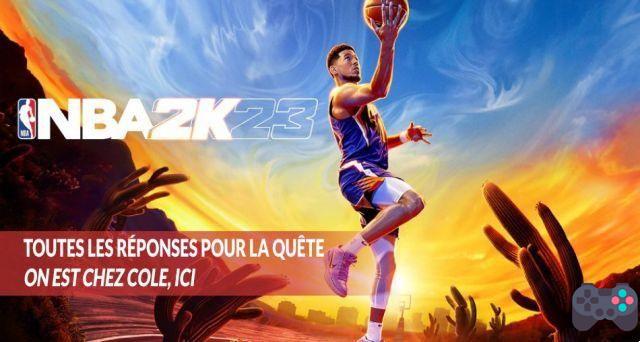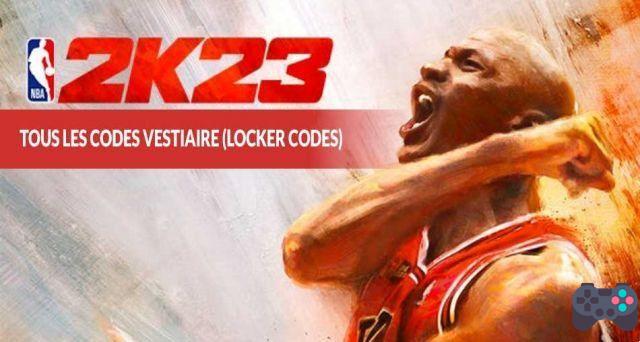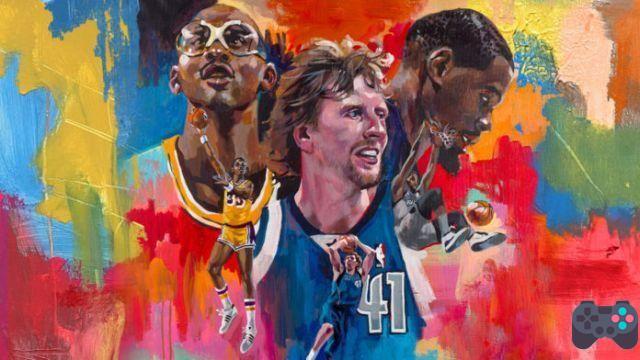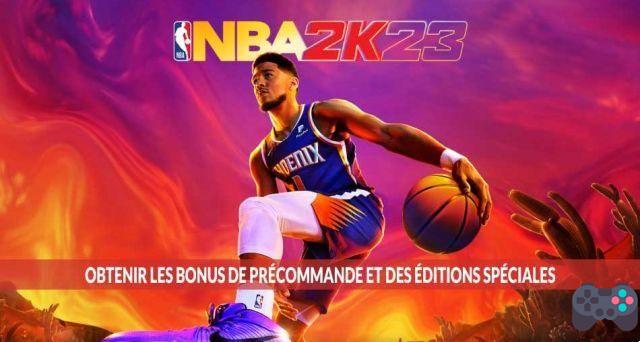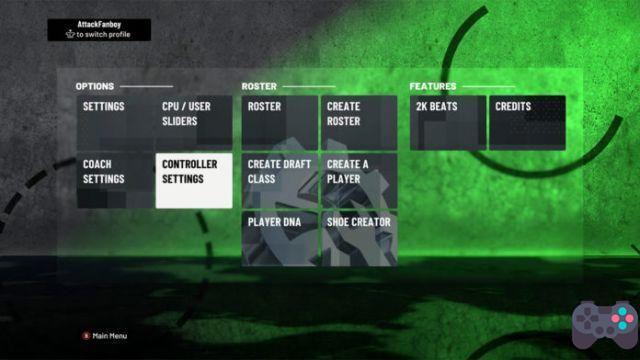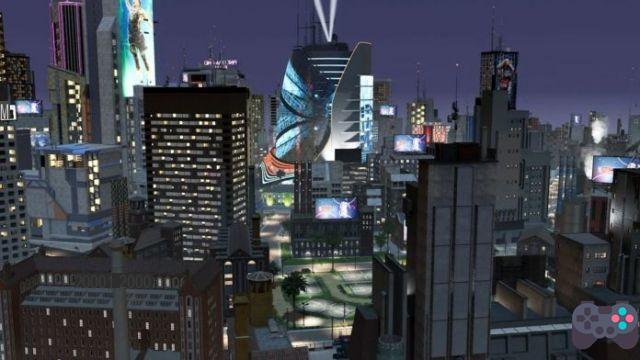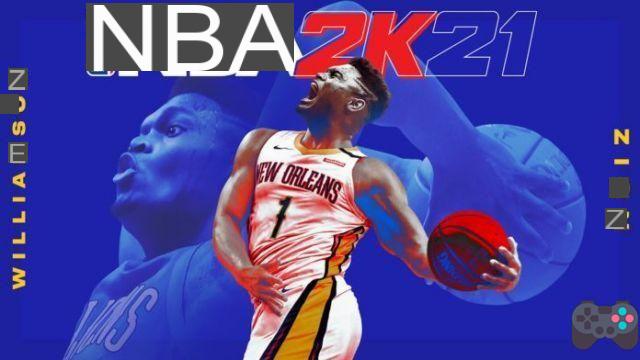Skateboarding is a faster method of travel in the City area of NBA 2K22. If you've spent any time in The City, you've probably seen other players skating on a skateboard. If you're looking for answers here, on how to skate around the city, this guide will quickly tell you how to do it.
How to Skateboard in NBA 2K22
The use of the skateboard in NBA 2K22 is used by simply accessing your inventory. This can be done by pressing the L1 button (PlayStation) or the LB button on the Xbox controller. This will bring up a radial menu where you can select the skateboard. By default, you'll be walking, so if you're looking to move around a little faster, this is the way to go.
NBA 2K22 skateboard controls
- Right trigger to accelerate
- Slow Down - Left Stick Down
- Direction - Joystick gauche
- Circle Button / B – Dismount Skateboard
- Croix / Bouton A - Ollie
- Once in motion, you can also show off using the left trigger and right stick.
How to boost your speed on a skateboard in the city
The skateboard can be boosted by double tapping the right trigger while timing your kick.
And that's all you need to know about using the skateboard in NBA 2K22 The City mode.
– This article was last updated on September 10, 2021