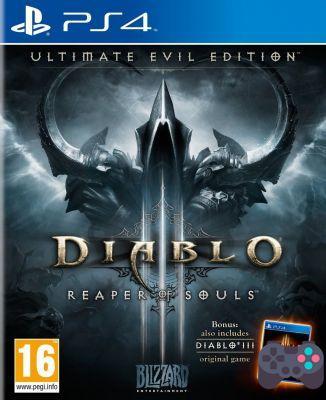The Disney Dreamlight Valley game, which was born from a cross between The Sims / Animal Crossing and developed by the Gameloft studio, is currently available in early access. Players who have purchased a founder's pack or who have a GamePass subscription can already dive into the fantastic universe of this game and find all the emblematic characters and universes of Disney. If you're playing Dreamlight Valley today or planning to do so when it becomes free-to-play in 2023, here are some very useful tips and tricks to get your magic-filled adventure off to a good start.
☆ Note – After checking out the various tips and tricks we have for the game, take a look at our dedicated Star Coins guide. You will discover several techniques to make easy money: Guide Disney Dreamlight Valley How To Get Star Coins Quickly (Gold / In-Game Money).
Tip 1 – You can run faster, fill your energy gauge!
You may not know it, but you can get a speed bonus in the game that will allow your character to move faster. It's very easy to get this bonus. Go home and cook some dishes. The easiest way is to place a fruit like an apple or a raspberry with charcoal and cook it to get an assortment of fruits to eat. Consume it when your blue gauge is full and you may see a second gold stamina gauge appear. As long as this gauge remains there, you get a speed bonus that allows your character to run faster!
Tip 2 – You can move any item that is on the island of Dreamlight Valley:
If the trees or small stones in the environment are bothering you, know that you can move any element of Dreamlight Valley thanks to the construction mode. Want to relocate Scrooge's store or Mickey's house to place them elsewhere? You can do it very simply! Open the game menu to access your inventory and choose the furniture option. Click the return key to close the furniture panel and you will be in construction mode even outside of your house. Move things around as you please and shape Disney Valley the way you want. You can even move your house to place it in another area of the game!

Tip 3 – Take Disney characters with you wherever you go!
As you progress through Dreamlight Valley and bond with Disney Characters, you'll have the opportunity to take rides with them. By interacting with one of your friends and asking them to follow you, you can earn friendship points by performing certain actions. From friendship level 2, you can begin to assign a specialty to the character that accompanies you, which will allow him to help you with a specific task. If you've asked your new friend from Disney to spend some time mining, he'll help you out when you mine rare stones or gemstones with your pickaxe. Sometimes, they will discover resources themselves and entrust them to you!
Tip 4 – You can create and customize your own clothes if you want:
As you progress through your Dreamlight Valley adventure, your inventory will eventually become overloaded with small blue or pink bags. By opening them, you will unlock new outfits. The game offers an abundance of clothing themed around Disney and its different universes. If you're looking to wear something more personal, know that you can customize the clothes to wear to your character! By going to the "Wardrobe" tab and choosing the "Customize" option, you will be able to access the "magic touch" function which will give you the tools necessary to let your imagination run wild and create your own clothes. So you can create truly unique Disney designs with this option!
Tip 5 – You can discover new cooking recipes by experimenting:
By completing specific quests or opening chests, you will sometimes discover new cooking recipes to make specific dishes. Know that you can discover new recipes by yourself thanks to the cook who is at home. Add ingredients at random and you will soon discover new cooking recipes.
Tip 6 – You can find out the spawn location of any item with the Collection menu:
This Disney game offers a good package of ingredients and materials of all kinds that you will seek to collect at some point in your adventure... Remembering the location of each of them can be a tedious task, especially as you new areas become accessible. Luckily, the game is well done as it lists all the items, materials, and other resources that you can find or pick up while exploring the Dreamlight Valley. Pause the game and go to the "Collection" menu and select an item to find out where it appears. It's as simple as that !
Tip 7 – How to upgrade tools like pickaxe, shovel or fishing rod:
At the beginning of your adventure, the old magician Merlin will send you to find the various royal tools that have been misplaced. Pickaxe, shovel, fishing rod and watering can. These tools can be upgraded as you progress through the game! Once you've cleared the nocturnal thorns that cover the entrance to the castle, you can begin exploring the different Disney kingdoms. Some of them will allow you to improve your tools. This is the case, for example, if you have decided to visit “the ocean with a demi-god”. During missions in the Kingdom of Moana, you will be able to receive an upgrade to your pickaxe thanks to Maui. You will then be able to break the large rocks which are more resistant and which block your way in certain parts of Dreamlight Valley!

Tip 8 – You can stock up on stamina simply by returning home:
Every action you take while exploring the valley has the effect of consuming your character's energy. When you run out of energy, you can't do anything and you have no choice but to eat something to draw, gather or fish. When this happens, the best is to return to his house to instantly recover all the blue energy bar. Combine this cheat with the first cheat in this guide and you will no longer have energy problems while playing the Disney Dreamlight Valley game.