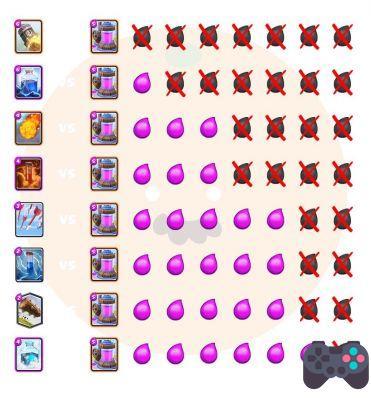Clash Royale: How to install it on PC
Clash Royale: How to install it on PC
Clash Royale, CR, PC, Android, iOS, Bluestacks,
This guide will show you how to install the game on PC, based on an Android emulator.
You don't have a smartphone, or are the unfortunate owner of a Windows Phone, and you want to play Clash Royale all the same ? As you will have understood, the mobile game of the moment is not only played on Android or Apple smartphones! It is possible toinstall Clash Royale on his PC, and it's very simple.
First of all, your PC must have1 GB of RAM and 2 GB of space on your hard drive. Then make sure you have Windows 7, 8, or 10. Alright, do you have what it takes? So on the attack, in a few minutes you will be able to play Clash Royale on your PC !
Artist's rendering of Clash Royale on PC.
Installer Clash Royale on PC
- First of all, you will need download and install Bluestacks software. It is an Android interface emulator. This will allow you to access the PlayStore on your PC. There are other software, but it represents the one that seems, in our eyes, to be the most reliable.
- Once Bluestacks is installed, run it in administrator mode.
- The software is launched! Now you need activate the AppStore (in order to be able to simulate the acquisition of the game).
- Keep the box "Back up your data in your Google account" checked, then create a Bluestacks account (or log in if you already have one).
Then connect your Google account. If you already have an Android account and want to play from home on a PC for comfort, for example, you will be able to find all your cards and your progress.
- Meeting on the Android tab, and just search Clash Royale to be able to install it. Once done, you can play! To ensure that the game works as intended, it is necessary that no unit blocks the gameplay for a moment.