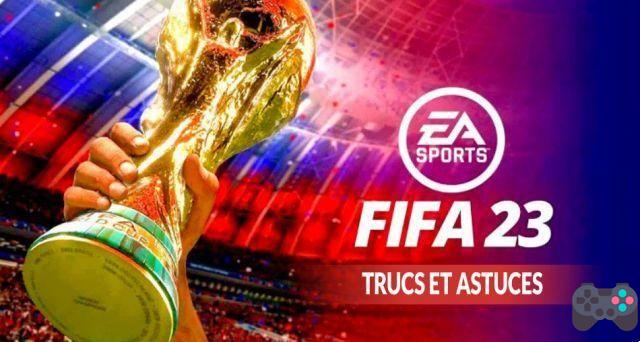EA's anti-cheat service has encountered an error. Please restart the game. If you see this warning message on your PC screen, you are probably trying unsuccessfully to launch FIFA 23 with Origin or EA's new game client... While the FIFA 23 early access started since September 26, 2022, many gamers are finding themselves facing various errors that simply prevent them from playing. Fortunately, there are several (and proven) solutions to bypass the "Anti Cheat" error message in order to be able to play the PC version of FIFA 23 via the EA Play Pro or for those who have opted for the Ultimate version.
How to bypass FIFA 23 anti-cheat program error message:
- Close Origin.
- Clear all processes related to Origin or EA's anti-cheat from task manager.
- Launch "EA APP" or "Origin" as administrator (right click, start as administrator).
- Also run the EA Anticheat program as administrator.
- Launch the FIFA 23 exe as administrator from the game files (without going through the EA app).
- Add Clients, Game and Anticheat to Windows Firewall Exceptions.
- Play!
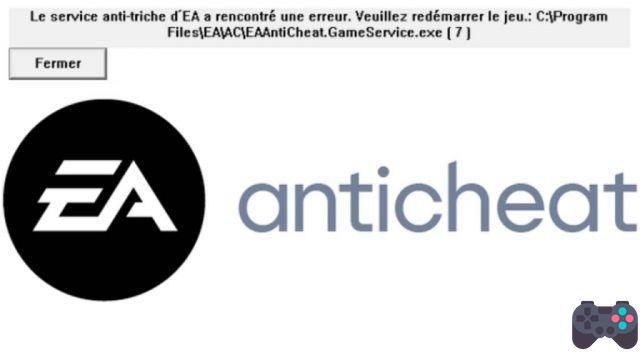
Be careful, it is possible that on the first start, you will stay in front of the FIFA 23 loading screen for several minutes. Just wait a bit and the game should start. Obviously, the development teams are already aware of the problems related to the PC version and a fix will be offered very soon so that you no longer have to do this manipulation.
If things are still messing up, another method is to reinstall EA's anti-cheat software. Go to the FIFA 23 installation folder and open the “_Installer” folder. You will then need to open the “EAAntiCheat” folder and run the exe inside that has the same name to uninstall the program. When it's done, restart your PC and then launch "Origin" or "EA APP" in Administrator mode and then start the FIFA 23 game from your library. You will need to reinstall the anti-cheat program at this time which should resolve the issue.
Solution for an unsecured PC message:
Some players encounter another type of message telling them that "Secure boot is not activated"... If you encounter this problem, you will have to get your hands dirty and dig into your computer's bios. Do not tremble, everything will be fine!
- Restart your PC and open the BIOS on startup.
- Look in the “advanced” settings for the “Boot” option.
- In “secure boot” you will need to ensure that the “UEFI” setting is selected.
- You will be able to choose Secure Boot.
- From there, you should be able to boot FIFA 23 on your PC.