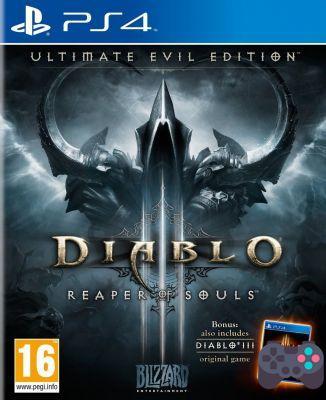You will need to link a mobile phone number to your BattleNet account if you want to be able to play the new Overwatch 2. Blizzard teams have detailed their plan to combat cheating and toxicity from some online players. It will therefore go through the obligation to provide a telephone number and have it validated by SMS.
The "Defense Matrix" initiative (which is the name given to this new system) does not stop there, since players will also have to accept (before starting to play) that their "voice chat" discussions are recorded. In other words, you will agree to Blizzard teams collecting your voice chats when a player reports you as "a disruptive element" during a match.
Using text-to-speech tools, the recordings will be converted into audio transcripts, a text file which will then be analyzed to determine whether you have indeed engaged in disruptive behavior or not. This text file can be kept for 30 days while the recording of your voice will be deleted almost instantly after analysis and transcription.
Associating a phone number with Overwatch 2, what you need to know:
The phone number you associate with your BattleNet account on PC and consoles can only be used once. This means that in the event of a ban, you will not be able to reuse it with another account to circumvent the "defense matrix" system. You should also know that prepaid telephone numbers and voice over IP (VoIP telephony) are not accepted.
Finally, it is also worth noting that those who have already played OW first name or who own the boxed version of the game will have to add a phone number like all other players to start playing on Overwatch 2. We can imagine that Blizzard's defense matrix will become generalized and will extend to other games of the group in the future, we are thinking in particular of Diablo 4 which will require a BattleNet account.

How to add a phone number to BattleNet to play Overwatch 2:
Here are the steps to add and verify your phone number to BattleNet to play Overwatch 2.
- First go to https://account.battle.net/ and log into your account. Click on the “Account Details” option.
- Here you will find a field where you can enter your phone number.
- Indicate it by specifying the international code (+33 in Spain).
- This callsign should match the country listed in your Blizzard account (so check first).
- When it's OK, confirm by clicking on "continue" and you will receive an SMS on your mobile phone immediately.
- You will receive a verification code by SMS to enter in the field provided for this purpose in your BattleNet account.
- Your account is validated, you can play Overwatch 2!