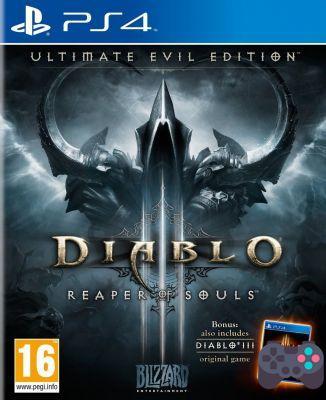In the pre-registration phase for quite a while on the mobile game stores, Ni No Kuni Cross Worlds, the new MMORPG from Netmarble x Level 5 is finally available "officially" in the world on Android and iOS. But not only that, PC players can also go to Ni No Kuni Cross Worlds official website to download the beta version. A good initiative from the development studio and the game publisher that allows PC players not to feel aggrieved and to enjoy it without necessarily having to go through an Android emulator.
If you are taking your first steps into the enchanting world of Ni No Kuni Cross Worlds with its Studio Ghibli graphics and mind-blowing music by Joe Hisaishi, some questions may come to mind, such as controller support on mobile and pc. After all, you certainly want to live your adventure in the best possible conditions… Here is what you need to know about it!
Is it possible to play Ni No Kuni Cross Worlds with a controller on mobile or on the PC version:
The news is not good about this, Ni No Kuni Cross Worlds does not support PlayStation, Xbox or other controllers in its current version whether on Android devices, iOS devices or even PC. The game has been designed to be used exclusively with touch screen controls... You will also note that the adaptation of the controls on the PC version are not quite optimal and will constantly remind you that the development of this MMORPG in the universe of "Ni No Kuni" has been designed with the touch in mind due to the layout of its user interface very similar to phones and tablets.

There are ways to force controller support on the PC version by going through an external program and mapping a custom profile, but navigating the menus will be very complicated in any case, requiring you to have your mouse to carry .
You can overcome this problem with a controller like the DualShock 4 (PS4) or the DualSense (PS5) by setting the central trackpad to be used as a mouse pointer. For mobiles, you can totally forget the idea of connecting a controller via Bluetooth, the support is non-existent.